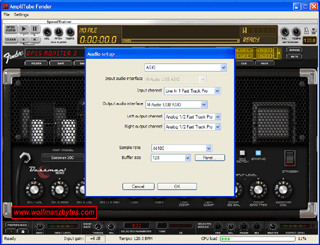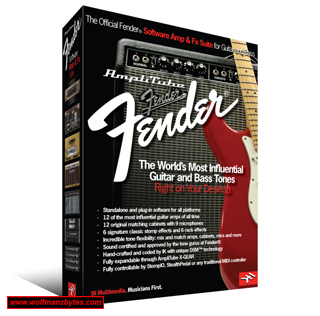
First a big thank you to IK Multimedia for providing Amplitube Fender for this Review.
One thing I love about reviewing software here on wolfmanzbytes is, the odd time I run across a piece of software that truly blows my mind. Today that mind blowing piece of software I get a chance to look at is, Amplitube Fender Guitar / Bass Software Amp & Effects Suite from IK Multimedia.
Before I get too far into this Review I should mention the specifications for Amplitube Fender and also the system requirements and they are the following.
Specifications…
-Standalone and plug-in software for all platforms
-12 of the most influential guitar amps of all time
-12 original matching cabinets
-9 microphones
-9 signature classic stomp effects
-7 rack effects
-Incredible tonal flexibility: mix and match amps, cabinets, mics and more
-Sound-certified and approved by the tone gurus at Fender©
-5 separate modules: Tuner, configurable Stomp pedal board, Amp head, Cabinet+Mic and Rack Effects
-2 fully configurable rigs with up to 32 simultaneous effects
-Digital Tuner
-Standalone and VST/AU/RTAS plug-in
-Includes SpeedTrainer™ and RiffWorks™ T4 Recording Software
-Can be expanded with any “Powered by AmpliTube” models using AmpliTube X-GEAR
-Can be controlled live with StompIO™, StealthPedal™ and any traditional MIDI controller
-400 presets included with more that can be downloaded online
-Powered by AmpliTube© with exclusive DSM™ (Dynamic Saturation Modeling) and VRM™ (Volumetric Response Modeling)
System Requirements…
Power PC based Macintosh©
Minimal: dual 1 GHz G4 processor, 1GB of RAM, Mac OS X 10.4 or later.
Suggested: dual 2 GHz G5 processor, 2 GB of RAM, Mac OS X 10.4 or later.
Supported Plug-in formats: AU, VST, RTAS.
Intel based Macintosh©
Minimal: 1.5 GHz Intel processor, 1 GB of RAM, Mac OS X 10.4.4 or later.
Suggested: 2.3 GHz Intel Core Duo processor, 2 GB of RAM, Mac OS X 10.4.4 or later.
Supported Plug-in formats: AU, VST, RTAS.
Windows©
Minimal: Pentium 4 / Athlon XP processor, 1 GB of RAM, Windows XP, Windows Vista or Windows 7.
Suggested: 2.33 GHz Intel Core Duo processor, 2 GB of RAM, Windows XP, Windows Vista or Windows 7.
Supported Plug-in formats: VST, RTAS.
From here on out I will be referring to Amplitube Fender as AF.
When I first loaded up AF I was immediately impressed with the graphics and how accurate the graphics were for the various amp heads and also the foot pedals. Most people are clearly buying AF for the sound of the program, but it was good to see the graphics / user interface on par with the great sound in terms of quality. Below is a screen shot of the AF user interface.
Looking at the main interface of the program the first thing you see is the so called speed trainer and basically this is for if you want to load up an audio file and jam along with it. Some of the cool features of the speed trainer are the pitch and tempo dials. With these two dials you can slow audio files down or speed them up. Where something like this really comes in handy is when you’re dealing with an audio file that contains a guitar riff that’s super fast and your trying to figure out all the notes being played in the riff. You do loose sound quality when you start slowing audio files down by too much but that’s to be expected. The speed trainer can load MP3 files as well as WAV files. Over to the far right hand side of the screen you can see the metronome and also the controls for it.
Directly under the speed trainer you can see the preset selector and this is what you use to select the sound you want. Under the preset selector you have 5 buttons that are used for saving things like your own presets along with calling up the automation screen. Right beside the preset selector you have the little grid looking thing numbered 1 through 8 along with what looks like a block / wire diagram. The grid and block diagram are how you control the signal path / wiring if you will, for the various modules of AF such as the amp heads, cabinets and the like. Under the block diagram you will notice five buttons. The five buttons will call up the various modules of AF such as the foot pedal screen or the amp cabinet screen. Beside these five buttons you have two more buttons and they are used to bypass the audio from the amp rigs and also mute the audio.
Below is a screen shot of some of the amp presets in AF.

What really blows my mind about AF is the grid / block diagram part I mentioned above. Imagine that you have access to a full amp rig that has the amp head the cabinet the foot pedals and also a rack unit with more effect units. Now imagine you having two identical systems where you can have both systems setup up anyway you want and in any combination. Now if you’re still following me here, imagine now that with both of these amp rigs you’re handed a box of cables where you can hook up these two amp rigs to each other and wire them various ways to get different types of sounds. This is what that block diagram is for in AF. When you move the arrow keys up and down beside the numbers 1 to 8 you will notice that the block diagram and how it’s wired changes. You don’t have to use the arrow keys to change the wiring of the block diagram, you can also click on the numbers 1 through 8 in the grid and that will also change the layout of the block diagram and thus alter your signal path.
The block diagram allows you to route the signal path various ways through the various components such as the amp heads and the cabinets. This allows for A TON of various wiring possibilities and that leads to whole lot of interesting sounds. For example being able to have one amp head and then have its output redirected to two different speaker cabinets that have their mics setup differently. You could also have two identical rigs setup and just make minor changes to one so you get a stereo effect with the two rigs.
Last but not least if you look at the bottom of the screen in the user interface you will notice a row of dials and these dials adjust things like your input gain as well as your output gain. There is also a noise gate that you can enable to quiet some of the more noisier amps / effects and that’s nice to have. Also along with the dials in the center of the screen you also have a minimized guitar tuner that doesn’t take up the whole screen and you can enable or disable this as well. There are also several dials that can adjust Pan, Volume, Phase, and Mix, this again adds to the flexibility in the sound options you have and how you can configure things.
Below is a screen shot of the Foot Pedals / Stomp Boxes in AF.

As for the foot pedals screen this is where you can select what fender foot pedal you want to use, and you have quite the selection to choose from. Like the rest of the program IK multimedia and Fender really did go out their way to give you authentic sounding gear and the foot pedals are no exception. In the screen shot above you will notice that you can have up to 6 foot pedals at once up and running and you can select what order they are put in as well.
In this next screen shot you get to see the speaker cabinets and the mic system in use. IK Multimedia could have just given their users the speaker cabinets and called it day but instead they raised the bar by adding not just great sounding speaker cabinets but also giving you various mics to use on the cabinets to give you various different sounds.
What’s cool about the speaker cabinet’s screen is that you have nine different mics that you can use on any of the speaker cabinet’s. You can only use one mic at a time on the speaker cabinet’s and you can either have the mic near or far, on axis or off axis. Being able to use various mics along with being able to adjust that mic on the speaker cabinet really does lend itself well to getting a really good sound.
And if all this wasn’t enough in the next screen shot you will see the rack system where yet again you can add various rack modules such as Pitch Shifters, Tape Echo, and Compressors to get even more sound options.
AF also comes with a pretty nifty guitar tuner and you can see that in the screen shot below.
For those interested, you can see that AF has full DAW automation support as shown in the screen shot below.
On the performance side of things, when I was running AF in standalone mode I never saw my CPU go above 25% usage, and that was with some pretty crazy audio effects running. I also ran AF in Sonar 8.5 as well and even in there I never saw any issues with AF. I have to say I love the fact that AF is a fully functional stand alone program. The fact you can just load AF up and not have to get into a big complicated DAW program where you have to setup tracks makes the stand alone mode of AF a huge time saver for when you just want to run the program and start jamming.
Should you have performance issues with AF you can go into the preferences and turn off some of the audio detail to help slower systems out. The screen shot below shows the preferences window and the performance options you have.
As for the audio hardware configuration in standalone mode I had no issues at all. AF was able to find my M-Audio Fast Track Pro and use it. Below is a screen shot of the Audio configuration screen that’s in AF.
Despite how good AF is, I did find a couple of things I would have liked to have seen done differently. The first thing I noticed right away with AF was there was no way to record any audio when you were in standalone mode. I would have liked to have seen some sort of basic record option just so you could lay down a few chord progressions and jam along with them.
The second thing I noticed was with the speaker cabinets, there is no way to place the mics a certain distance from the speaker cabinets. You can set your mics close or far but there is no in between. Ideally you would like to see a virtual room where you could place the mic where you wanted in front of a speaker cabinet at whatever distance you selected, within reason of course.
I did run into one issue with AF and it was related to mp3 files. It turns out I have a bunch of MP3 files that the speed trainer doesn’t like to load up. When I try to load these MP3 files up AF throws an error up about a codec. I also tried loading some hour long podcasts in that crashed the program altogether.
I contacted IK Multimedia about this MP3 issue and indeed they were able to replicate the problem on their end on a few computers they tried it on. It should be noted that on some of the computers they tried this on the files loaded fine so it looks like this is a random sort of thing. IK Multimedia is working on a fix to this problem and when I have more information I will update this review with whatever they find.
Should any AF users out there happen to be unlucky enough to have the same MP3 problem I had, the way to fix the problem is to convert the MP3 file to a WAV file and then that will load without issue. If you find yourself in this situation where you need to convert MP3 files to WAV files there is a free audio application called Audacity that can convert the files for you and its 100% free to use and easy to find on google.
Amplitube Fender was tested on the following hardware and software.
-M-audio Fast Track Pro USB Multi Track interface
-AKG K-240 Studio Headphones
-XFX Black Edition GTX 260 896 Meg 216 Core Video Card
-Evga Nforce 790I Ultra SLI Motherboard
-Intel Core 2 Duo X6800 Extreme edition CPU Rated @ 2.93 Ghz
-4 X 2 gig sticks of OCZ DDR 3 Only 4 gigs of this is in use for XP PRO 32 bit version
-2 250 gig Seagate SATA 3Gb/s 8 MB cache hard drives
-1 500 gig Seagate SATA 3Gb/s 16 MB cache hard drive
-Audigy Platinum with Live Drive sound card
-Pioneer DVD/CD burner
-3 ½ Floppy drive
-750W SLI Corsair Power supply
-Windows XP PRO SP3 32 Bit and Windows 7 64 Bit
In conclusion Amplitube Fender really is a top notch program, and it’s been a pure delight working with it over the last little while. I spent tons of time using Amplitube Fender and the sound quality was simply mind blowing on all the different amps and effects. As for the Issues I found, none of these were show stoppers and I would still recommend Amplitube Fender in a heartbeat to anyone looking for a top notch Software Amp & FX Suite. At the time of this Review you could purchase Amplitube Fender for about $200.00 Canadian.
WolfManz611..