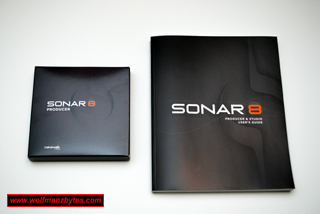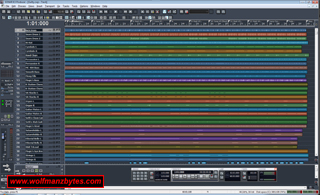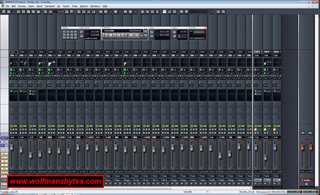First a big thank you to Cakewalk for providing Sonar Producer 8.5 for this Review.
Today I get a chance to look at one of the most stunning Multi-Track Audio production tools I have seen in a long time
Before I get too far into this review, I should mention the system requirements for Sonar Producer 8.5.
System Requirements
Minimum
-Operating System: Windows XP SP3, Windows Vista SP2 (32 and 64-bit), or Windows 7 (32 and 64-bit) SONAR does not officially support Windows 95, 98, ME, NT, 2000, XP x64 or pre-release (RTM) versions of Windows7
-Processor Speed: Intel Pentium 4 1.3GHz, AMD Athlon XP 1500+ or higher
-RAM: 512MB
-Graphics: 1024 x 768, 16-bit color
-Hard disk space: 200MB for core program
-MIDI interface: Windows-compatible (Required to connect external MIDI devices)
-Audio interface: Windows-compatible (for audio playback)
-Media drive: DVD-ROM, DVD+/-R, or DVD +/- RW drive (for installation because SONAR is presented on DVD media, so DVD-ROM, DVD+/-R, or DVD+/- RW)
-Webserver access: None
Recommended
-Operating System: Windows XP SP3, Windows Vista SP2 (32 and 64-bit), or Windows 7 (32 and 64-bit) SONAR does not officially support Windows 95, 98, ME, NT, 2000, XP x64 or pre-release (RTM) versions of Windows7
-Processor Speed: Intel Pentium 4 2.8 GHz, AMD Athlon XP 2800+ or higher
-RAM: 1GB or higher
-Graphics: 1280 x 960, 24-bit color or higher
-Hard disk space: 30GB for program and content
-Hard disc type: EIDE / Ultra DMA (7200 RPM) or SATA
-MIDI interface: Windows-compatible (Required to connect external MIDI devices)
-Audio interface: Windows-compatible (for audio playback)
-Media drive: DVD-ROM, DVD+/-R, or DVD +/- RW drive (for installation because SONAR is presented on DVD media, so DVD-ROM, DVD+/-R, or DVD+/- RW)
-Webserver access: Available web server space with FTP access privileges (Cakewalk Publisher requires you to have available web server space with FTP access privileges. An internet connection is required for music uploading. A broadband connection is recommended.)
Note: Registration is required for continued use of product, and may be done by Internet or telephone. Instructions and Cakewalk’s privacy policy will be detailed to you during launch of the product.
From here on out when I refer to the term DAW that means Digital Audio Workstation and when I refer to UI that means User Interface.
I have to say when I first seen screen shots of Sonar Producer 8.5 I was quite excited to say the least. I have in the past looked at other DAW programs from different companies but just never got around to seeing what cakewalk had to offer. Actually that’s not entirely true, I had messed around with Cakewalk the MIDI editor many many years ago but I hadn’t really seen any modern day products from cakewalk.
So like a little kid at Christmas time, I was really itching to get Sonar Producer 8.5 installed and tested out. The first thing you’ll notice about Sonar Producer is that if you select a full install you will be waiting for quite a while for the install to finish. Sonar Producer 8.5 has several DVD’s worth of content that contain gigs and gigs of samples and all that takes a while to install. While on the topic of the install be prepared to lose around 30 gigs of your hard drive if you select a full install.
While waiting for the install to complete that gave me some time to go over the manual that you can see in the picture below. One thing I liked about the Sonar Producer manual was it was a good size manual (205 pages) with quite a bit of information regarding the features of Sonar Producer. I have looked at other products before that cost a fair amount of money and they would come with a manual that was like 5 pages long or in some cases no manual at all and that’s a real drag. I guess a lot of DAW software companies want you to buy a manual after you already purchased the software so I was glad to see this wasn’t the case with Sonar Producer 8.5.
Something else to keep in mind about Sonar Producer is on the install DVD, if you browse the folders on the DVD you will notice some video files. What’s nice about these video files is they are screen casts that Cakewalk has made to show you some of the features of Sonar Producer. Another very good source to lean about Sonar Producer is on Youtube. While surfing Youtube I was able to find quite a few user made Videos that cover several aspects of Sonar Producer.
Once the Sonar Producer install was done you have to go through the standard procedure of typing in serial numbers to get all the software registered and if you have an internet connection this process goes quite quickly and smoothly. When you’re finally done registering the software you can then start to play with Sonar Producer and now the fun really begins.
The first thing I did when I loaded Sonar Producer 8.5 up was to go and load one of the sample audio projects up to get a feel of how the program would function and also to see if any audio would come out of my audio interface and in this case that’s the M-Audio Fast Track Pro USB interface.
Once I hit the play button I was delighted to see that all my Audio settings that I messed with prior to loading the project up were working and I was hearing the sample audio project in all its 38 track glory over my M-audio Fast Track Pro USB interface.
In the screen shot below you can see the sample project loaded up, and as one would expect from a program as complicated as Sonar Producer, you see a very busy looking screen.
While on the topic of tracks, with Sonar Producer 8.5 you have unlimited tracks and that’s a plus. Some other DAW programs out there like to limit the amount of tracks you can record so they can suck you into purchasing their higher end products and it’s good to see Sonar Producer 8.5 doesn’t fall into this. The only thing that will limit you track wise will be your hardware in terms of your computers Cpu / Ram and hard disk speeds.
Looking at the above mentioned screenshot you can see the main interface display for Sonar Producer 8.5. Across the top of the screen you have your various menu functions and under that you have a butt load of buttons that go across the top of the screen. These buttons allow you to get quick and easy access to the more important features of Sonar Producer 8.5.
For example the buttons at the top left of the screen allow you to change the views for Sonar Producer 8.5. The view you see in screen shot above is the Track View, if you hit the second button over at the top left of the screen you get the Piano Roll view which you use for editing MIDI information. The fourth button you hit gives you the Mixer View and as the name suggests you see an on screen mixer where you can adjust all the levels for the tracks along with a ton of other things. The one thing I love about the interface is when you hover over a button a little popup window will tell you what that button is for and you really do need that in a program with as many buttons as this one has. Below is a screen shot of the Mixer View of Sonar Producer 8.5.
The one thing about Sonar Producer that I love is the amount of options the end user has. Cakewalk for the most part has given you enough control over the program that you can have it look and work the way you want it to, within reason of course. Some DAW programs out there are more stringent and you have to make yourself adjust to their work flow and that’s clearly not the case here with Sonar Producer 8.5.
After I got myself familiar with the Sonar Producer 8.5 interface it was time start checking out the various VST plugins that come with Sonar Producer 8.5. I have to say this is another area that blew me away in terms of the options you have for plugins. For me the plugin that blew me away the most was the Dimension Pro Plugin. For those that don’t know, Dimension Pro is a sound module that can play back a BUTT load of different sounds. It can do sounds from instruments all the way up to environmental effects, like the sound of a thunder storm.
The first time I loaded Dimension Pro I sat there for hours going one by one through the various different sounds and I was truly amazed. I could finally see why Sonar Producer needed so much hard drive space with all these different high quality samples. The really impressive thing about Dimension Pro is you can tweak any of the sounds pretty much any way you want. The screen shot below shows you the Dimension Pro Plugin and a list of some of its presets.
Besides the fact that Dimension Pro sounds really good, I was also impressed with its clean interface and how well the UI looked. When you have a plugin like Dimension Pro that sounds as good as it does you could forgive the designers of the plugin for not paying attention to the UI however, that’s clearly not the case here.
The next plugin I loaded up and again spent hours with was the Session drummer 3 plugin and like Dimension Pro I was blown away by Session Drummer 3 as well. The sounds of the various drum kits all sounded great. Session Drummer 3 is also fairly easy to program as well and to me that’s a big thing. Sometimes you just want to get a simple beat going and with Session Drummer 3 that’s only a few clicks away. Below is a screen shot of Session Drummer 3.
The last plugin I want to look at here that is of special interest to me is the Guitar Rig LE plugin. Despite the fact that this is the LE version of Guitar Rig 3, I was still quite impressed with the amount of different presets and options you have with it. I think what really amazes me about something like Guitar Rig 3 is how good it sounds and how far computer effects have come over the last 15 years. Below is a screen shot of the plugin Guitar Rig 3 LE.
I can’t even begin to cover all the various VST plugins and effects that come standard with Sonar Producer 8.5. The plugins I covered above are the ones I spent the most amount of time using so that’s why I chose those over other ones for this review. In terms of non instrument based plugins, such as plugins that affect your sound such as compressors and the like, you also have a staggering amount of those types of plugins as well. Below is one such effects plugin called VC-64 and this thing does a load of stuff such as EQ and DE-Essing for vocals.
All of the plugins I mentioned above worked without issue inside of Sonar Producer 8.5 and that’s a good thing. There are times in the past I have had DAW software and had it throw a fit when you try to get an external plugin to work properly. Sonar Producer runs silky smooth with all its included plugins and I never really had any issues with anything. Sonar Producer also worked fine with external plugins like the Amplitube Fender plugin.
One Feature that I was really impressed with as well when it come to the various effects and instrument plugins was the freeze feature that’s on each track. One thing about having so many really good plugins is some of them can take a good amount of CPU power for them to operate when you have a project that has a lot of tracks and a lot of plugins in use. The cool thing about the freeze feature is that when you use it, it will basically render the audio track for you with whatever effects or instrument plugins you’re using on that track. The fact that the track gets rendered with the particular plugin you’re using means your CPU won’t be getting bogged down by the plugin running in real time since the plugin has already been applied to the track and then gets turned off temporarily until you Un-freeze the track and make changes.
While testing Sonar Producer 8.5 I had my M-Audio Axiom 61 Midi keyboard connected to it and it too worked perfectly. For people that have a Midi keyboard you will be glad to know that getting the various Midi knobs and dials to work under Sonar Producer 8.5 is really simple and it allows you a lot of control. All of the plugins I mentioned above have parts of them that can be controlled by Midi devices such as the Axiom 61 Midi Keyboard. It should be noted, that you do have to make sure that Sonar Producer is setup to see your Midi keyboard and you may have to even map the Midi keyboard keys. Once you map the Midi keyboard keys it’s then fairly simple to get your Midi device to control Sonar Producer.
For people thinking about running Sonar Producer 8.5 under windows 7 64 bit be warned that you may encounter audio issues. Sometimes while trying to record tracks in Sonar Producer 8.5 I was getting little annoying pops and clicks in the audio stream. I tried adjusting the ASIO settings and all that and nothing seemed to fix the problem. I have also seen this issue using other audio software that wasn’t made by cakewalk and so with that, I will chalk it up to windows 7 64 bit has issues somewhere.
During my testing I also ran Sonar Producer 32 bit under windows XP Pro SP3 and never had any issues at all with audio noises. Other audio software I have also runs without issue under windows XP Pro SP3 as well. So if you’re thinking about getting Sonar Producer 8.5 and you want to run it on windows 7 64 bit it would be best if you had a backup plan for if windows 7 64 bit gives you issues like it did me. My advice is you’re better off to run software like this on windows XP Pro SP3 until these windows 7 64 bit issues get worked out.
Sonar Producer 8.5 was tested on the following hardware and software.
-M-audio Fast Track Pro USB Multi Track interface
-M-audio Axiom 61 Midi Keyboard
-AKG K-240 Studio Headphones
-XFX Black Edition GTX 260 896 Meg 216 Core Video Card
-Evga Nforce 790I Ultra SLI Motherboard
-Intel Core 2 Duo X6800 Extreme edition CPU Rated @ 2.93 Ghz
-4 X 2 gig sticks of OCZ DDR 3 Only 4 gigs of this is in use for XP PRO 32 bit version
-2 250 gig Seagate SATA 3Gb/s 8 MB cache hard drives
-1 500 gig Seagate SATA 3Gb/s 16 MB cache hard drive
-Realtek HD audio Motherboard Based
-Pioneer DVD/CD burner
-3 ½ Floppy drive
-750W SLI Corsair Power supply
-Windows XP PRO SP3 32 Bit and Windows 7 64 Bit
In conclusion if you’re looking for a fully featured DAW program that won’t break the bank, I don’t see how you can go wrong with Sonar Producer 8.5. I think one of the things that impressed me the most about Sonar Producer 8.5 is all the stuff you get for the money. I have seen other DAW packages out there that cost about the same as Sonar Producer 8.5 but offer only a fraction of the Virtual Instruments and effects. One thing is for sure Sonar Producer 8.5 is very powerful software at a reasonable price. At the time of this review you could purchase Sonar Producer 8.5 for about $520.00 Canadian.
Below are a few more screen shots of Sonar Producer 8.5 Enjoy!