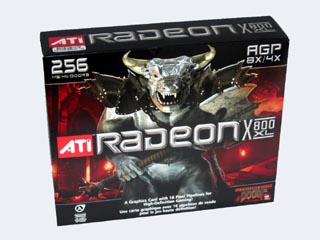
Recently I had to pickup a new video card for my main computer since I was going to be taking the video card that was in it out and putting that into a second machine I will be building shortly. The previous card I had in this machine was a ATI 9800 pro that I have had for a few years.
Needless to say you can imagine my shock when I put the new card in that should be twice as fast and and its not doing any better then the ATI 9800 pro. The reason for this is my cpu is a AMD 2500 XP and I have 2 gigs of pc 3200 ram running at 333 mhz. As you can see from them specs this cpu is a bit long in the tooth compared to what you can get today. Still despite this I figured the new ATI X800XL would give some benefit and so far I’m not seeing it.
The lack of performance is directly related to my CPU/RAM and not the video card, so I really can’t come down on the video card.
If your thinking about getting a card like this then you have some thinking to do. As I have shown above you need a fairly modern cpu to take full advantage of this card. I would guess if you had a 3 gig + cpu and some fast ram or even DDR2 ram you would see this video card in a better light for sure.
If you have a older machine and your going to upgrade the video you may want to think about getting basically a new machine all together. AGP / PCI motherboards are slowly dieing out and if you get one of these you can be sure your upgrade options will be scarce do to the newer pci express motherboards coming out.
In terms of performance for a single video card system there is nothing wrong with AGP. In fact not even the fastest video cards today can max out the AGP 8 times bus. However if your going to get into the SLI thing where you can run two video cards on the same mother board then you have no choice but to go with the newer pci express boards since they are the only mother boards that support this.
Basically this all boils down to money, if you got lots of it and your still using a AGP motherboard and your video card is not doing what you want in terms of performance, then its time to move on to the new pci express mother boards. If however you don’t have a lot of money then your options are limited. You may end up in the same boat I’m in where I have a fast video card and a not so fast cpu/ram and thats no good. So my advice here is not to go with a AGP system but instead suffer with your slow video card until you have enough cash for basically a new system. You will be a lot happier when you get a new system and your games run nice and smooth because everything in it is more closely matched then trying to get a new fast video card to run on a old system.
Installing the new ATIX800XL was a bit of a pain in the ass. The card is the longest I have seen yet! It goes from the back of my case and is about quarter inch away from touching my hard drive cables. In fact in order to install the card I had to take the hard drive cage out and only then could I get the video card in place and then put my hard drives back.
This card like all the newer cards also needs to be run off your power supply directly, so you will need to use the supplied power splitter and hook into some power. Speaking of power I wouldn’t even think about running this type of a card on anything less then a 500 watt power supply. You may be able to get buy with 400 watts but I wouldn’t want to chance it.
The card also comes with all your basic adapters like the dvi to vga and the svideo out. Along with that you also get a cd with the drivers. I skipped the cd and went right to the ATI site for the latest drivers.
This card run for $299.00 Canadian and that was on sale with $100 dollars off the price. I picked the card up from Future Shop and the sale is on till the end of December 2005. You can also pick up a pci express version of this card if you have the pci express mother board.
In conclusion I will be keeping the card since my main machine here needs a video card. It would have been nice if the video card had of made a difference performance wise though.
Below are some pictures of the card and also some bench marks I did with the card.
Benchmarks..
My System Specs.
AMD XP 2500
ASUS A7N8X MOTHERBOARD
2 GIGS OF PC 3200 RAM RUNNING AT 333 MHZ
ATIX800XL 256 MEG
2 SEAGATE 7200 RPM IDE DRIVES
Counter Strike Source Video Stress Test = 92.54 FPS
For this bench mark the display was at 1024 by 768.
AA and AF were OFF and all other graphic settings were set to high.
Battlefield 2 Benchmark using Fraps = 49 FPS
The benchmark for BF2 was done on a single player game with 16 bots playing on the map Shaqi Peninsula. The graphic settings on the game were the following.
Display-mode = 1024 by 768
Terrain = Medium
Effects = Medium
Geometry = Medium
Texture = Medium
Lighting = Medium
Dynamic Shadows = Low
Dynamic Light = Low
Anti-Aliasing = Off
Texture Filter = Low
View-Distance 100%
The last test I ran was 3dMark05 version 1.2.0 and on that test I got 4838
Below are some pictures of the ATIX800XL Enjoy!
Here is a picture of the front of the box.
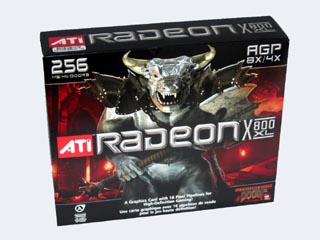
Here is a picture of the Back of the box.
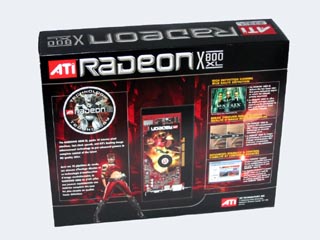
Here is a picture of the box contents.

Here is a picture of the video card top.

Here is a picture of the video card bottom.
 WolfManz611..
WolfManz611..

