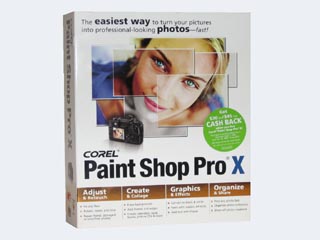
First a big thank you to Corel for providing Paint Shop Pro X for this Review.
Recently I had the chance to look at Corels latest paint program called Paint Shop Pro X and I have to say this is one of the best paint programs on the market that I have seen. Paint Shop Pro X can handle pretty much anything from simple tasks all the way up to the more complicated stuff.
What struck me the most about the program is how clean the interface looks. At first it looks a bit cluttered with all the toolbars but you can modify the look of the program to suit your own tastes. One of the coolest features of the program is for newer users to the software, you have a panel on the left hand side of the screen witch you will see in the screen shot below and that panel basically shows you how to use each tool in the toolbar by displaying a write up on everything you move your mouse over.
The same panel on the left is also used to show you some quick select options for instance if you want to capture a picture from a scanner or a camera. This makes it really easy and fast to do some of the more common things with the software. In the screen shot below you will see the panel on the left I’m referring to here.
Looking at the rest of of the interface you also see a browser window at the bottom of the screen and thats used to show what pictures you have in a folder and it has thumbnails of all the pictures so very quickly you can see what pictures you have and by double clicking on a picture it gets loaded up for editing. In the screen shot below you will see the picture browser at the bottom of the screen.
I think the feature I liked the most in Paint Shop Pro X was the effects browser. The way this works is you run the effects browser on a current picture you have loaded and when you do this you are presented with a screen that looks like a windows file explorer screen. On this screen you can see all the different effects Paint Shop Pro X has and by clicking on one of the effects the browser will go through sever different configurations of a effect and in thumbnail form will show you the effect on your picture. Below is a screen shot of the effects window.
This effects browser really comes in handy when you want to see a picture with different contrast settings but don’t want to preview one setting at a time and take all day changing settings and previewing the picture.
When you see a setting in the effects browser that you like you double click on the thumbnail and it will apply that effect setting to your picture. I cant emphasize enough how cool this feature is and in a program that can do what this program can it really is a use full thing to have and will save me loads of time.
The other cool feature I like in Paint Shop Pro over other paint programs is the tabbed window view for handling multiple pictures at once. This tabbed view certainly makes keeping track of what pictures you have loaded up a lot easier. Below is screen shot of the tabbed view.
For the people who want to automate some tasks such as applying a effect or a logo to many pictures you have access to batch and to scripting witch will automate pretty much anything you can do in the program. You basically put the record mode on and start doing your tasks when your done you can stop recording and then save that and use it latter on other pictures. This alone can save people a lot of time and its not that hard to figure out.
Paint Shop Pro X also comes with a paper manual thats 106 pages long and tells you a lot about the program. The Paint Shop Pro X help file that you access in the program itself is also rather huge and covers most of what people will want to know about program.
There is also a great deal of Internet sites with tutorials and plugins for Paint Shop Pro X that are worth checking into.
In conclusion I don’t think you can go wrong with Paint Shop Pro X at all. Whats even better is you can get this software online for between $80-$110 U.S. If that price sounds a bit steep keep in mind you are getting software that will compete easily and in some ways beat software that costs several hundred dollars more then Paint Shop Pro X.
WolfManz611..






