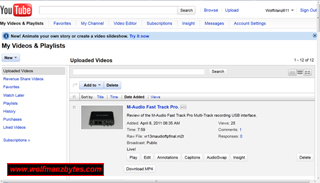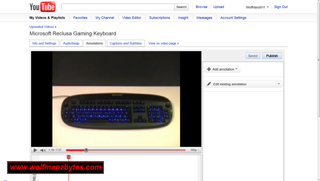Ever been messing around with some files on a computer and by mistake, instead of deleting one file that you wanted to delete you end up wiping out a whole bunch of files? I had the pleasure of experiencing what that felt like on April 7th 2011 but for me it wasn’t some files on my computer that I managed to delete by mistake, it was my entire channel of videos on Youtube.
This little journey started several days before April 7 when I uploaded a test video that was made by the program Camtasia. When I uploaded the test video to Youtube I had full intentions on deleting it after I could see what the Youtube video compression would do to the quality of the video.
So the night of april 7th I decided I would finally delete that test video and my browser was already on the Youtube “My Videos” page and the browser view was zoomed in so that I could only see the first video in the list of videos. I often have the browser zoomed in to see fine print on some of the web pages. To describe better what I’m referring to here, you can see my browser zoomed in under the “My Videos” page on Youtube in the screen shot below.
Note: this screen shot was taken after I re uploaded all my videos and the M-Audio Fast Track Pro video shown in this screen shot was not the test video I was trying to delete.
Now if you notice in the screen shot above, the select all checkbox is about an inch above the checkbox for the top video I was about to delete and that was the test video I mentioned above. Somehow I managed to select the select all check box instead of the check box just for the test video and then I hit the delete button you can see in the above screen shot. Once I hit the delete button, a small window popped up but I didn’t even bother to read it because I figured it was going to ask me if I wanted to delete the single test video that I thought I selected. So when the small window popped up I just hit ok because after all I thought I was deleting one video.
After I deleted what I thought was one video I refreshed the web page and then I seen that every video I had was gone. I hit the refresh button a few more times in panic and even closed the browser down and restarted it just to make sure it wasn’t a browser glitch. After all this screwing around was done I come to the realization that I just wiped out all 13 videos that I had uploaded and some of these videos had been on Yotube for years and had quite a few views.
Right away as soon as I noticed what happen I went to google and did a search to see if I could find any information on how to undo the deleted files. After about an hour of looking at various posts from the Youtube forum and also other forums I realised it was a dead end. I was reading post after post from forum moderators that if you delete your videos from Youtube they are in fact history and you can’t do a damn thing about it.
What really pissed me off to no end wasn’t so much the fact that the videos got deleted but the fact that some of those videos had enough views on them that they had advertising from Youtube on them. Also a lot of the videos had loads of good comments about the products that were in the videos and all those comments were gone as well.
As for the actual videos that got deleted I had all but one of them backed up and so I had to sit here for the better part of a day re uploading 12 of 13 videos and then adding in all the descriptions and keywords again.
When I was talking to friends about this they were all in disbelief at how easy it was to wipe a whole channels worth of videos out in two mouse clicks. I realize it was my fault that the videos got deleted in the first place but mistakes do happen (first time in 5 years on Youtube) and I’m blown away by the fact that Youtube doesn’t have anything in place to stop such mistakes in the first place.
For starters Youtube should make it so that if you’re about to delete ALL your videos you have to acknowledge it by typing into an input field that could pop up in its own window. You should have to type in “yes I wasn’t to delete ALL my videos” before the delete actually happens and the “ALL” word should be uppercase so that it gets your attention. The other simple thing that could avoid a lot of these mistakes is to move the select all check box over to the other side of the screen, this way it don’t get confused for the single check box beside each video.
One thing that I was really amazed by when I was looking into this issue on the Youtube forums is how many people mistakenly delete files and then they are screwed. The other major complaint I seen was people were getting their Youtube accounts hacked into and then the hacker would delete all the videos and this has to be the worst thing of all to have happen to your account.
So with all this in mind, another final confirmation should be added to the deletion process and that should be Youtube should send out a confirmation e-mail to the e-mail account associated to the Youtube account where you have to click a link before the finale stage in the deletion process takes place and your files get deleted. If you don’t click on the link in the e-mail the files don’t get deleted that simple.
On a side note here, it should be noted that Youtube doesn’t really permanently delete your videos right away when you tell it to and I found this out by doing a search on Youtube for how to undelete deleted videos. It turns out that if you go into your videos “Insight” option and you move that time line thing around you can see what videos you uploaded when. It also turns out that if you click on the videos that you see being listed in the time line you can get the video ID number. If you go into a video that you do have on Youtube and hit the annotation button and then replace the ID of the current video in your address bar with one that you got from the time line you will see the deleted video there and this truly does work on some videos but in certain cases it may not work at all.
My problem with getting lost videos back this way using the annotate feature is that, now you’re dealing with an already Youtube compressed video and when you save that video via a browser plugin you then have to re upload the video to your channel and watch it be compressed yet again. So from a quality standpoint I wouldn’t use the annotate option to get a video back but I can see how some people would still like to be able to get back videos they lost for whatever reason.
To see how to use the annotate feature to get back videos do a search on Youtube for getting back deleted videos that’s how I found out about it. Below is a screen shot of the annotate feature being used to get back the first video I uploaded to Youtube in 2007 I think it was. As I said above I didn’t bother to retrieve the video do to the quality issues and the fact the video wasn’t the best quality to start with when I uploaded in 2007.
So to sum all this up, Youtube really needs to improve the protection in place for people who make mistakes and for people who get hacked, even Gmail has a trash bin to undo mistakes. One of the things I was hearing a lot in the Youtube forum was that Youtube doesn’t do any sort of backups for the video files or for any of the stats associated with those videos such as comments, views, or advertising and I think this is something that needs to change and in a big way. Youtube users can spend tons of time and money on videos and some of the users have thousands of videos and make a living off Youtube, can you imagine being one of those guys and losing all your videos and also you’re living at the same time because you clicked the wrong thing?
The fact that Youtube doesn’t right away delete your videos when you delete them should mean that they could implement some sort of undo option like a trash can. I just find it incredible that a company like Youtube with all the talent they have in the respect to programmers don’t come out with something better then what they currently have. One thing this has made me think about is, do I want to invest heavily in doing videos for Youtube when they can be wiped out so easily by mistake? That’s something I will have to give some thought to going forward.
At the end of the day I hope Youtube gets its shit together and instead of spending 100 million on new content for Youtube they spend a few thousand and fix some of these problems that should have been addressed years ago.