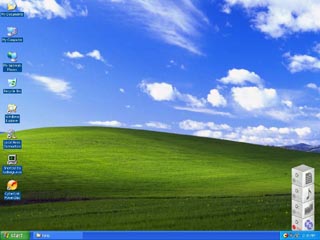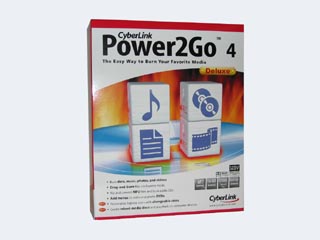
First a big thank you to CyberLink for providing Power2Go 4 Deluxe for this Review.
Recently I had the chance to look at CyberLinks Power2Go 4 CD/DVD burning software and if your looking for a non bloated piece of software that gets the job done then this is the software for you.
The first thing I have to comment on is the fact Power2Go 4 doesn’t load your system up with all sorts of services and extra programs you don’t need. After doing the install I only noticed one extra service added to my machine and that amazed me. The service that was added to the machine was for the Power2Go express program and after I turned that off the service was removed from my machine.
To me this is how all software should be made , I can’t stand it when software companies feel its there right to bog my machine down with all their useless programs and services they add to my machine when I install their software.
After installing the software I had to reboot the machine and when my desktop come back I had this set of blocks on the lower right hand side of my desktop. The blocks can be clicked on , and they will load up different parts of the Power2Go software. You can also drag and drop files onto the cubes and have them be burned to CD/DVD.
If you don’t like the cubes on the lower right hand side of your screen you can hide them through the options you get when you right click on the Power2Go Express icon in your system tray. If you don’t even want to use the blocks at all you can disable them all together and not have the blocks load on start up. When you disable the software from loading on startup the software will also remove it self from your services list.
When you first load the Power2Go software up I think the first thing that struck me was how little there was in terms of options. As you can see in the screen shot above the type of menu system used is very basic and clean looking. Don’t let the basic look of the software fool you though this software can do all the stuff you would expect in any modern day CD/DVD burning software.
Below is a list of what all the software can do..
Burn Data, Music, Photos, and Videos
Drag and burn files via express mode Note this is the mode I was talking about above with the cubes.
Rip and convert MP3 files and burn audio CDs
Add menus to video and photo DVDs
Create mixed media discs and play back on consumer devices
Format support..
CD-R/RW
DVD-R/RW
DVD+R/RW
Double-layer discs
The only thing that I think could have been a bit better was the ripping audio from a CD to mp3/wma files. I would like to see the software get online and get all the track names and album names and then when ripping the files give them files the appropriate names. The way the software is now is it just names the songs Unknown title. That means you have to go in after the ripping is done and basically rename every single file to what they should be. This may not be a big deal on a single CD but if you were doing a entire collection its something that would get on your nerves fast.
The other problem I seen was that you only had a few bit rates you could select from when converting a audio CD to MP3 or WMA. For most the bit rates included in the software will do a good enough job but I’m sure there are some people who will want higher and maybe even lower bit rates to choose from.
The documentation that comes with the software in the form of a book will also explain pretty much all you will need to know about the software , should you need a answer to anything.
In conclusion I think this is a pretty good CD/DVD burning software package. As I stated above it could use a bit of improvement but over all I was impressed with the software and the fact that it really doesn’t have any of the bloat that a lot of other packages have. At the time of this review you could buy Power2Go 4 Deluxe for around $40.00 U.S.
Below are some more screen shots of the software enjoy!
Screen Shot of the Disc Utils.
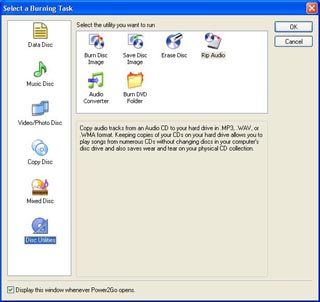
Screen Shot of the CD Copy.

Screen Shot of the Audio portion of Power2Go 4.
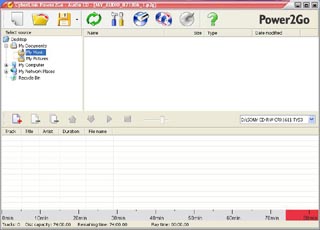
Screen Shot of the Data Burning part of Power2Go 4.
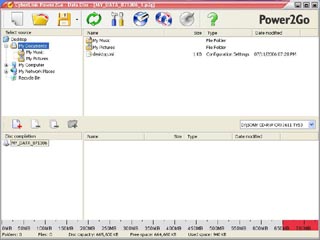
Screen Shot of the Video/Photo portion of Power2Go 4.
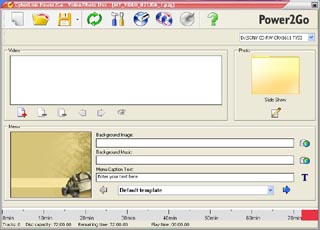 WolfManz611..
WolfManz611..