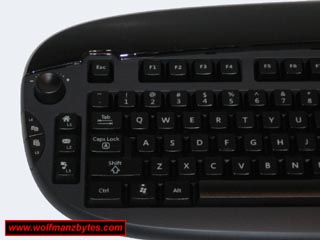First a big thank you to Microsoft for providing the Microsoft Reclusa Gaming Keyboard for this Review.
Recently I had the chance to test out the Microsoft Reclusa Gaming Keyboard and at first glance it sure is a slick looking keyboard. The big question though is does it work as good as it looks? This is the question I’m about to answer..
When you look at the box this keyboard comes in you see the features of the keyboard listed and they are the following..
2 Built in USB ports.
Blue backlit keys.
Designed for low light conditions.
Razor Hyperesponse gaming key action.
Reduces key latency maximizes response.
Customizable gaming controls.
Stores different macros and keystrokes for each profile.
Profile management,
Create and store up to 5 game control profiles.
Before I address the features of this keyboard I should say a few things. On the box you see the term Powered by Razor. This means that the keyboard look and feel was handled by Microsoft but the guts of the keyboard and the driver for the keyboard were in fact done by Razor.
This really isn’t that big of a deal but when you go to update the drivers you end up going to Razors web site and not to Microsoft’s web site.
Next like other keyboards I have looked at in the past this is another keyboard where the USB to PS2 adapter will NOT work. It seems like more and more keyboards are doing the USB only thing now.
Now time to look at the features of this keyboard…
First up the 2 USB ports, in the picture below you can sort of see the USB port and you have two of these, one on the left and one on the right of the keyboard.
The big problem I have with these USB ports are the fact they are only USB 1.1. This means if you plug any USB 2.0 device into them you wont be getting full USB 2.0 speeds. I find it stunning that the USB ports are not USB 2.0. I think this is something Microsoft has to get to work on and fix this problem.
Next up is the blue back lighting the keyboard has. This back lighting makes a big difference when your playing in a dark room. In the picture below you can see the keyboard lit up and thats in a room that was completely dark. I was impressed that I could still see and read the letters on the keyboard keys no problem at all.
Up next is the Razor Hyperesponse gaming key action and with this I can’t say I noticed any difference with this keyboard over any other keyboard I have used with first person shooters. To me this keyboard seems to respond like all the other keyboards do in terms of response times when it comes to key presses.
Now onto the Customizable Gaming controls. For me this is a mixed bag on one hand you do have 10 buttons that you can program with macro’s and thats a good thing however they are missing some important things.
The first thing I have a problem with is the fact there are only 10 keys and 2 jog dials that can be programmed. I’m puzzled as to why this whole keyboard wasn’t made so that every key on the thing could be programmed or setup with macro’s. Also in terms of complexity the macros you can setup are to simplified for example you are stuck with fixed values for your delays that you can then put into your macros. The fixed delays may work for some stuff but I know I have messed with macros in the past and some times you have to get very precise about how long a delay should be in order to get a macro to work right.
Along with the delay problem I don’t see any way at all to make the macros be able to emulate any mouse buttons. What Microsoft needs to do is look at how the Belkin N50 and N52 speed pads work. With the Belkin speed pads you have a macro section that is light years ahead of what comes with this keyboard. The Belkin software is setup so that you can insert any type of delay you want and there are no set values you have to use. Also with the Belkin software you can assign mouse buttons to the macro or to a key on the speed pad.
Other problems I see with the customizable keys on this keyboard is the l4, l5, r4, r5 buttons are all flush with the surface of the keyboard. These buttons are also too close together as well. I can see people trying to hit l4 and also hitting l5 along with it because they are that close and no space to separate them.
The jog dials on the other hand I do like, you can have it so that if you turn the dial left that can activate one key and if you turn it right that can activate another. This would be really handy for anyone into flight simulators for example. By default the two jog dials are set so that the left one acts as a scroll wheel like you see on a mouse and the right one handles the volume for the sound on the computer.
Below are some close up pictures of the jog dials..
Next on the list of features is the Profile management. With the profile management you can save and load different profiles that you create for the keyboard. I have seen some people complain that you can only have 5 profiles loaded up at once, however you can have as many profiles as you want saved on your hard drive and then just load up whatever one you want to use. Where the 5 profiles is a bit of a issue though is that only 5 .exe files can be monitored at once to see what profile gets loaded based on which of the 5 games / .exe you have loaded up. If you happen to have more then 5 games and 5 profiles on your computer that you play then your going to have to go in and manually load a new profile up for any of the other games you wish to play.
The only other bad things I see with this keyboard is that the black shiny part where the Microsoft logo sits is a real pain to keep clean. Any time you touch it you leave finger prints behind. Like wise dust really likes that black glossy plastic as well and its hard to keep that clean looking.
The other small issue I have is with the driver for the keyboard. For whatever reason Razor didn’t bother to give you way to turn the back lighting off with the keyboard driver. This to me is odd because with the Microsoft Habu mouse Razor did include in its driver a way to turn the mouse lighting off.
For those that may want to buy the Microsoft Reclusa keyboard and the Microsoft Habu mouse you will be happy to know the lighting used for the back lighting in the keyboard matches the lighting used in the mouse as well.
In the picture below you will see the keyboard wrist pad that you can rest your wrists on. Normally I never use these wrist pads to begin with but this wrist pad does feel quite nice when its on the keyboard so I may get some use out of it after all.
The actual keyboard driver was done by Razor and as you can see in the screen shot below the driver has a cool look to it. All of the keyboard functions are easy to find and also easy to program with this driver layout as well.
On the good side of things this keyboard is well built, the keyboard to me seems like it weighs more then other keyboards I have. One thing about the weight of it when you sit this sucker down on a desk its not going to move when you use it. Also helping the keyboard not to move are the rubber feet under the keyboard, they really do grab nicely.
In conclusion this keyboard for me is a hit and a miss. The overall build quality and the back lighting are top notch. The customizable buttons may satisfy some people but I can certainly see hard core / serious gamers not being that impressed with the limited options you have with the customizable buttons and the limited macro ability. Hopefully if Microsoft does another version of this keyboard they go all out on it and address all problem areas I have mentioned here. At the time of this article you could purchase the Microsoft Reclusa keyboard for about $60.00 U.S.
WolfManz611..