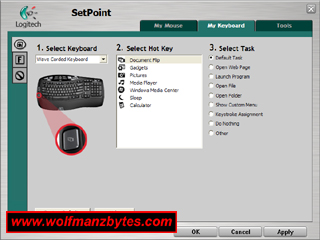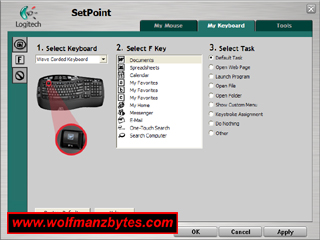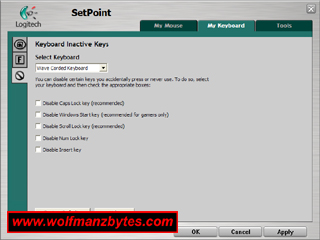First a big thank you to Logitech for providing the Logitech Wave Keyboard for this Review.
It’s been quite a while since I had a chance to look at another new keyboard, so today I take a look at the Logitech wave Keyboard.
When you pull this keyboard out of the box it comes in the first thing you notice is the wave effect on the keys. This design that the keyboard uses is supposed to cradle your hands when you type and for the most part I think it does that very well.
The keyboard keys feel fairly solid as well and there is not a lot of noise from them while you’re typing. Unlike a lot of keyboards on the market today this keyboard has the wrist pad built right onto the keyboard and that means its non detachable. I would have liked to have seen the wrist pad be detachable but the fact it’s not really isn’t that big of a deal.
When you look at the keyboard you can see that it has all the multimedia keys that a lot of keyboards have and it also has a few keys for Vista as well. I’m running this Keyboard under windows XP and that means only one of the keys on the keyboard is not programmable and that’s the windows vista key for zooming in and out. I find it a bit odd that there is only one key on the keyboard that you can’t program and yet you can program all the other media and function keys.
What I really thought was cool was the fact that I didn’t have to install a driver for this keyboard do to the fact I already had the G5 mouse installed and with that I installed the Setpoint software. The Setpoint software from Logitech automatically picked up the new keyboard and I could go into the software and configure the keyboard as I liked.
When you look at the keyboard options under the Setpoint software you soon see that there are loads of ways to set the buttons up on the keyboard. So for example if you don’t use outlook you can have the e-mail key on the keyboard load up Thunderbird or some other e-mail client. All of the keys in the Setpoint software have multiple options and you can pretty much get them to do as you like.
Below are some screen shots of the Setpoint software and what you can configure on the keyboard.
In conclusion this is a pretty good keyboard that also looks good as well. The only real problem I had with the keyboard was the cord length was a few feet to short for what I am used too. At the time of this Review you could purchase the Logitech Wave Keyboard for about $50.00 Canadian.
WolfManz611..